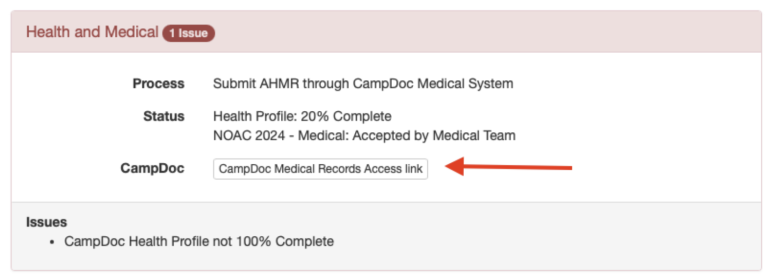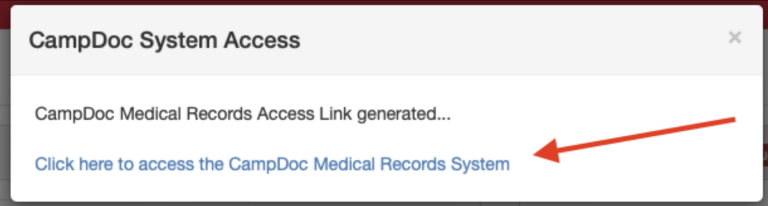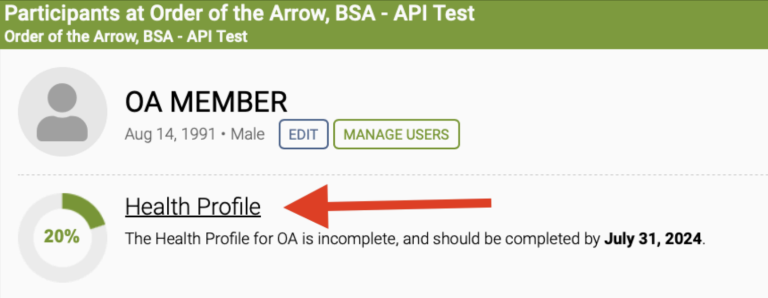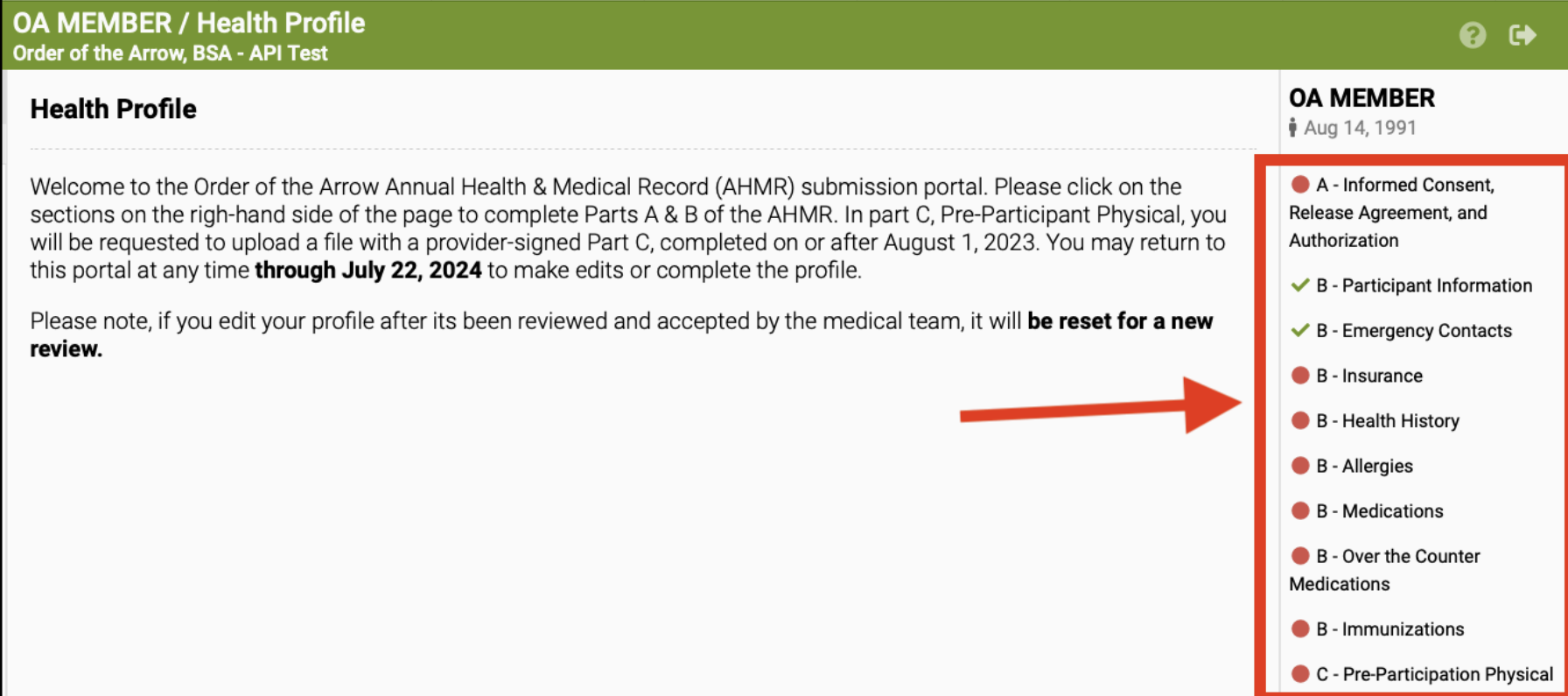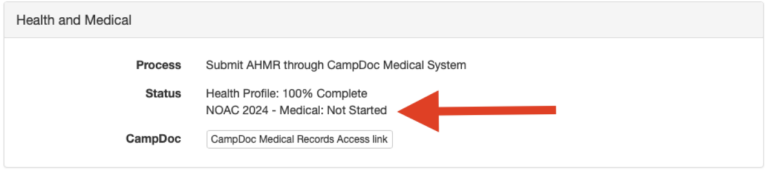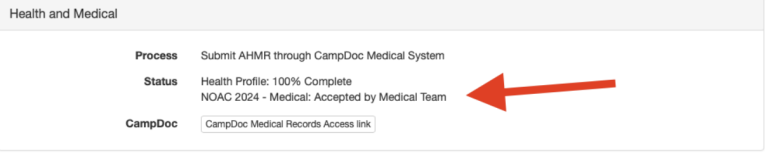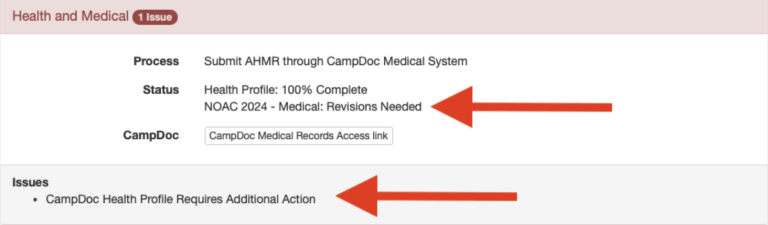Beginning April 22, 2024, all NOAC 2024 attendees will have the ability to submit the required BSA Annual Health and Medical Record (AHMR) information to the online submission portal. For NOAC 2024, a valid AHMR is signed on or after August 1, 2023, and contains parts A, B, & C. During the submission process, parts A&B will be submitted via an online, fillable form. Part C is submitted as a document upload once completed by a medical provider. Medical forms must be submitted no later than July 22, 2024. However, delegates are encouraged to submit as soon as possible to allow for ample review and approval time by the NOAC medical staff.
Accessing the Submission Portal
The NOAC medical submission process begins in the National Order of the Arrow Registration System (NOAERS). Note: only the delegate can access their medical form portal. Contingent leaders will not be able to complete this process on behalf of their delegates.
Follow the steps below to access the medical submission portal:
- Login to NOAERS using the ArrowID associated to your NOAC registration.
- Under My Upcoming Events, select National Order of the Arrow Conference 2024
- Select your name under “My Attendees for this Event”
- Click the “Event” button in the left-hand navigation of the attendee dashboard.
- Under the “Health and Medical” box, click the “CampDoc Medical Records Access link”
- In the pop-up window, click the unique access link. You cannot share this link with another delegate. The link will change if you leave the system and return at a later date, so you must follow these steps each time.
Completing the AHMR Submission Process
After clicking the above link, you are redirected to the online medical submission form. Once in the medical submission
portal, click on “Health Profile” to begin completing the AHMR submission process.
You will then be taken into the Health Profile. On the right-hand side, click through the various sections and complete all parts. In order for your profile to be reviewed, you must complete all sections to be displayed with a green check mark. You do not have to complete the form at once and can return, via NOAERS, to come back to this screen.
For Part C, please upload a document that has been completed by the medical provider. You do not need to upload the entire form, only part C with the provider signature.
Once all areas of the form are completed, marked with a green check mark, the profile is 100% complete and will be sent to the NOAC Medical team for review.
Submission & Review Status Information
After completing the submission form, the Health Profile percentage in NOAERS will update to 100%, though there may be a delay of up to one hour for NOAERS to reflect the status. Your medical review status will show as “Not Started” and the check-in issue will disappear.
If the medical team reviews your profile and accepts the submission, it will indicate “Accepted by Medical Team.” This status indications no further action is required by the delegate.
If the medical team review your profile and rejects the submission, it will display “Needs Revisions” and the check-in issue will re-appear. Please revisit the medical submission portal to update any field(s) requested by the medical team. Once revisions are complete, the medical team will review your updated submission and edit the status.
If you need technical support, please email concierge@oa-bsa.org. If you have medical services questions, please contact noac-medical@oa-bsa.org