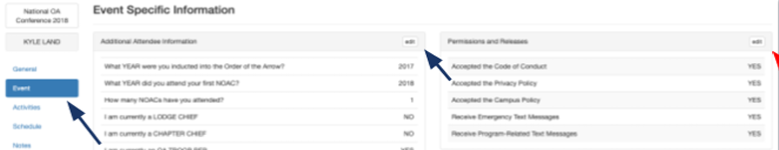Beginning April 22, 2024, all delegates and staff members will be required to complete event-specific demographic questions and permissions and releases within the National Order of the Arrow Event Registration System (NOAERS). In order to ensure full participation and inclusion in various conference program elements, all attendees should complete these questions and releases by May 31st, 2024.
Completing Event Specific Questions
All delegates and staff will have access to the Event tab within NOAERS to answer several demographic questions which support various conference committees in executing conference program and logistics. These questions range from role(s) within the lodge, awards received, and various housing or diet requests. These items are completed by each delegate, individually.
- After navigating to your attendee dashboard, click on the Event tab on the left-hand navigation menu.
- Click the Edit button in the upper right-hand corner of the Attendee Information box.
- Complete all questions and click Save in the upper right-hand corner of the screen.
Permissions & Releases
All delegates and staff must acknowledge and accept appropriate permissions and releases. These items must be completed in advance of your arrival, or you could experience a delayed check-in. Follow the steps below to review and accept the permissions and releases.
- After navigating to your attendee dashboard, click on the Event tab on the left-hand navigation menu.
- Click the Edit button in the upper right-hand corner of the Permissions and Releases box.
- Click the check box at the bottom of each release and click Save in the upper right-hand corner of the screen. If you see a red error message in this box, you still have more item(s) to acknowledge.
Please contact your Contingent Concierge or email concierge@oa-bsa.org if you have any questions.