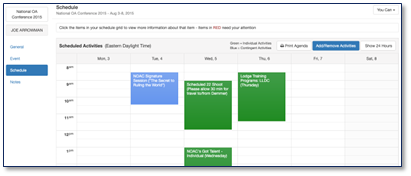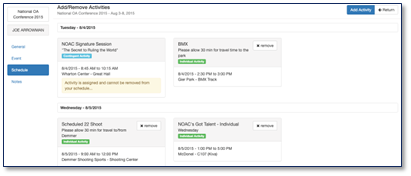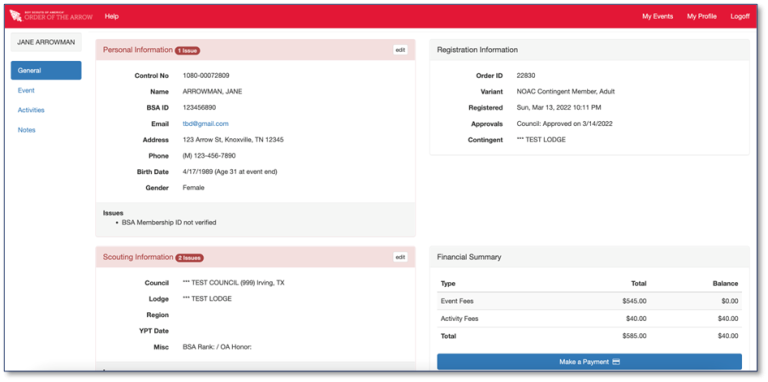Beginning in early July, delegates will be able to see their conference training and activity schedule. The schedule is populated based on requests provided and any contingent-assigned activities. Delegates who did not provide requests will not have individual activities.
Schedule View
To view the current schedule, click on the “Schedule” button on the left-hand navigation bar. Activities on the schedule in blue are contingent activities. Contingent activities are controlled by the contingent leader.
Activities in green are individual activities. Delegates may add or remove most individual activity sessions from their schedule.
Activities in red require additional documentation. Additional Documentation may include waivers or other forms and is required. Click on the red activity to see and upload any additional documentation. Any attendee not completing required documentation by July 19, 2024 will be dropped form that activity
Activity Modification
Delegates may add or remove individual activities by clicking the “Add/Remove Activities” button in the upper right-hand corner of the schedule
To remove an activity, click the “x remove” button on the top right of the activity information box.
To add a new activity, click the “Add Activity” button. Using the dialog box, find the activity program area and specific activity name. After selecting both options, delegates will have the option to select any session that has availability. if you encounter an activity with capacity that you are unable to add, please reach out to concierge@oa-bsa.org to request it be scheduled
Click “Save Selection” to place it on your schedule. The enrollment is immediate, and delegates should consider themselves a part of the activity.
Activity Fees
Some activities have additional fees noted in their description. These fees are automatically applied to an individual’s NOAERS profile once enrolled in that activity. These fees should be paid from the “General” tab of an attendee’s profile. Under the financial summary there will be an option to pay any activity fees with a credit card online. If you remove an activity the fees will automatically be credited to your account. Activities dropped after July 19, 2024 will not be refunded. Any activity fee not paid by July 19, 2024 will result in the activity being dropped from the delegate’s schedule.
Questions
Please contact your lodge contingent leader. You may also email concierge@oa-bsa.org