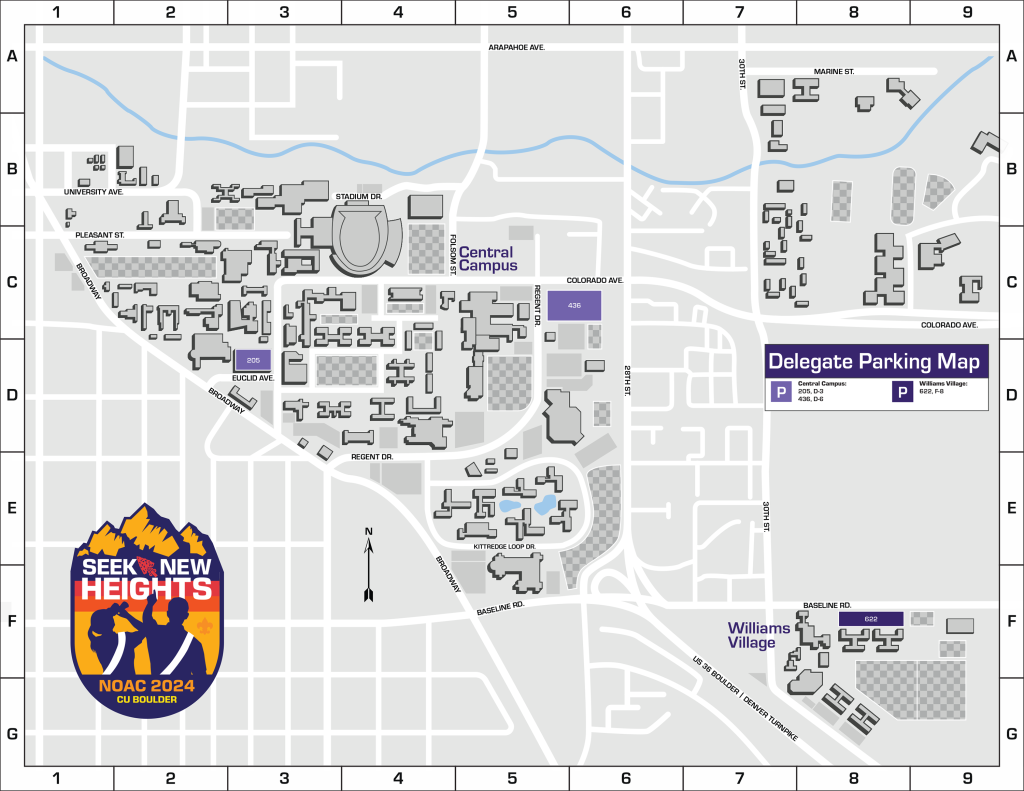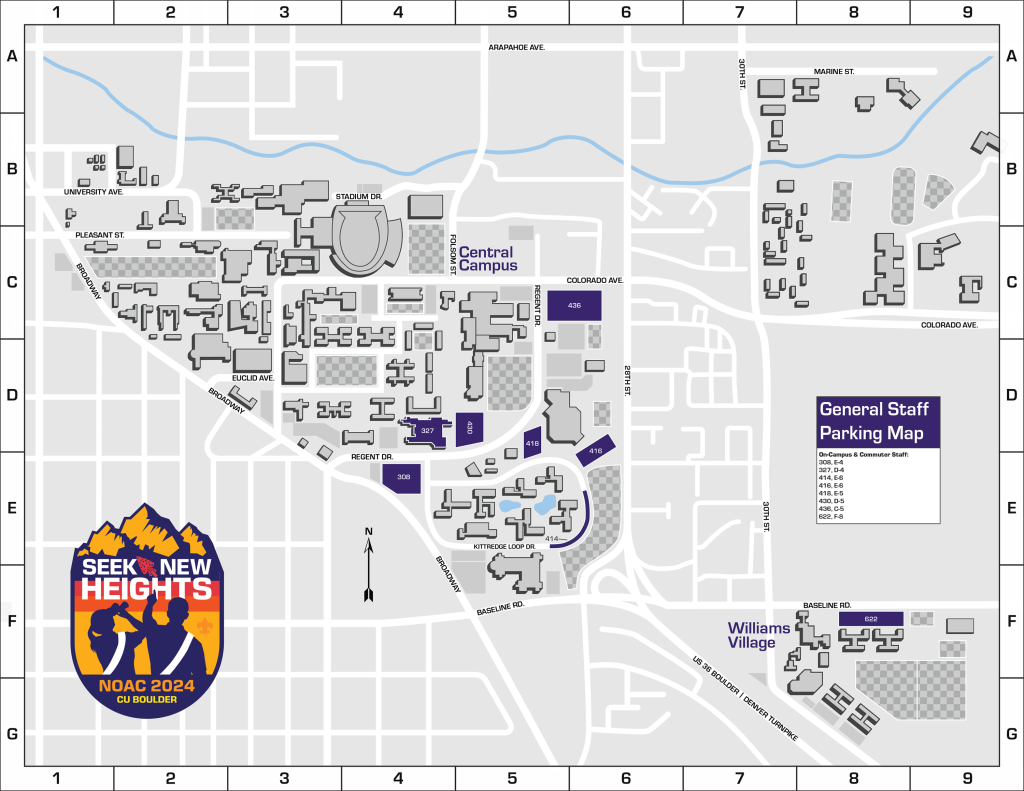For 2024 NOAC, all delegates and staff wishing to park their car on the University of Colorado Boulder campus are required to purchase a parking permit, per the university’s parking regulations. Please review the guidelines for both Contingent and Staff parking permits below.
Note: Parking passes for NOAC must only be purchased through NOAERS as part of your contingent or staff registration.
Do not attempt to purchase parking through any other means.
All parking permits must be purchased directly through NOAERS as detailed below.
Contingent Parking Permit Instructions
This parking permit is exclusive for NOAC contingent members and is valid in lots 436, 622, and parking garage 205. The permit is valid from Monday, July 29th through Saturday, August 3rd. The permit costs $25.00 and will be billed to your council after the conference.
Contingent leaders are responsible to setup all the parking permits for their contingent.
Instructions
- Login to NOAERS via registration.oa-bsa.org
- Select your lodge under “My Contingents for this Event”
- Select “Travel” from the left-hand menu
- Under “Arrival Records,” select “Add New”
- Do not edit or delete any existing records
- Select “NOAC Contingent Parking” from the travel mode drop-down menu
- Input “7/29/2024” as your arrival date and your expected contingent’s arrival time
- Select Vehicle License Plate State from the drop-down menu
- Input your Vehicle License Plate Number
- If you are renting a vehicle and do not know the plate number, please select “Other” in the Plate State field and “Rental” in the plate number. You will have to return to NOAERS and edit each record once you have your rental vehicle information.
- Select the “We Want Parking Permit” box
- Select the blue button labeled “Save” in the upper right-hand corner
- Repeat the above process for each vehicle or trailer your contingent is bringing
Contingent Permit Notes
- The University of Colorado Boulder (CU) uses virtual parking permits and license plate recognition technology for parking enforcement. Your license plate is your permit. You must ensure the vehicle information provided in NOAERS matches the vehicle you park on campus.
- If you are pulling a trailer, you need to acquire two passes. One for the vehicle and one for the trailer. If your state does not require a license plate on your trailer, please input the last six digits of the VIN number.
- If you have a handicap accessible placard, you must also have a valid campus parking permit.
- The included map identifies all the valid parking locations on CU’s campus. Contingents housed on central campus should primarily utilize garage 205 and lot 436. Contingents housed at Williams Village should primarily utilize lot 622.
Contingent Permit Map
Staff Parking Permit Instructions
This parking permit is exclusive for NOAC staff members and is valid in lots 308, 327, 414, 416, 418, 430 and 436. The permit is valid from Tuesday, July 23rd through Saturday, August 3rd. The permit costs $25.00 and paid via NOAERS.
Staff members are responsible to setup a parking permit for their vehicle.
Instructions
- Login to NOAERS via registration.oa-bsa.org
Select your name under “My Attendees for this Event”
- Select “Travel” from the left-hand menu
- Under “Arrival Records,” select “Add New”
- Do not edit or delete any existing records
- Select “NOAC Staff Parking” from the travel mode drop-down menu
- Input your conference assigned arrival date and expected arrival time
- Select Vehicle License Plate State from the drop-down menu
- Input your Vehicle License Plate Number
- If you are renting a vehicle and do not know the plate number, please select “Other” in the Plate State field and “Rental” in the plate number. You will have to return to NOAERS and edit each record once you have your rental vehicle information.
- Select the “I Want a Parking Permit” box
- Select the blue button labeled “Save” in the upper right-hand corner
- Select “General” from the left-hand menu
- Select the “Make a Payment” under “Financial Summary” to pay for your permit.
Staff Permit Notes
- The University of Colorado Boulder (CU) uses virtual parking permits and license plate recognition technology for parking enforcement. Your license plate is your permit. You must ensure the vehicle information provided in NOAERS matches the vehicle you park on campus.
- If you are pulling a trailer, you need to acquire two passes. One for the vehicle and one for the trailer. If your state does not require a license plate on your trailer, please input the last six digits of the VIN number.
- If you have a handicap accessible placard, you must also have a valid campus parking permit.
- The included map identifies all the valid parking locations on CU’s campus for this parking permit